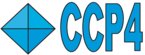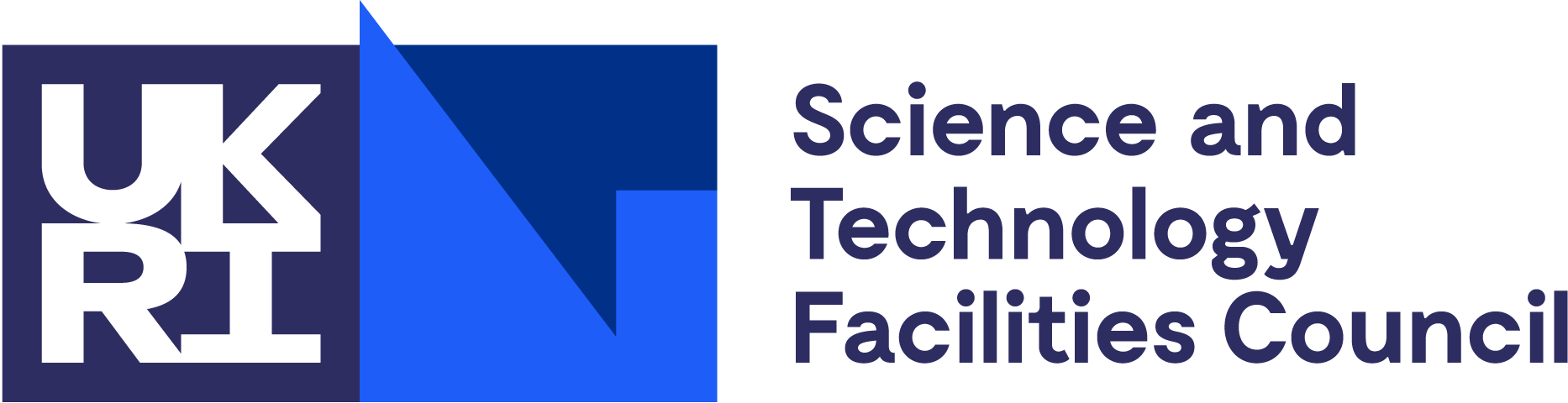Here you can download the latest version of the CCP4 Software Suite, version 9.0, code name Ilkley Moor. The previous release is still available, but no longer supported.
Automated installation with Package Manager (recommended) on Apple macOS
For your information:
- Install appropriate version (see below) of XQuartz first
- Reboot your machine
- Download Package Manager using the link below
- Open the file downloaded as usual and follow instructions in the window opened.
- Supported platforms: macOS 10.15 (Catalina) and above for Macs with Intel processors and macOS 11.0 (Big Sur) and above for Macs with Apple silicon.
- The Package Manager recognises where it runs, on Intel or Apple silicon, and installs required packages.
- Do not forget to restart your Mac each time you install XQatrz.
- iMosflm on macOS 11 (Big Sur) and 12 (Monterey) requires exactly XQartz-2.8.0. This possibly applies to some other old macOS versions.
- Screen Time (macOS Catalina or newer) was found to block installation and updates of CCP4 in a non-obvious way. Therefore, we recommend switching it off during the CCP4 installation and updates.
- COOT and Update Manager on macOS 11 (Big Sur) should work with XQartz-2.8.3. If COOT still crashes, try XQartz-2.8.0. This may result in a combined installation reporting version 2.8.3, but that is OK. Do not forget to restart your Mac each time you install XQatrz.
- COOT on macOS 13.0, 13.2 and possibly some other 13.XX (Ventura) hides all its windows when the delete dialogue is auto-closed. Use "keep delete active" checked or, better, upgrade or downgrade macOS. We know no better recipe.
- Avoid installing CCP4 in paths containing white space and non-Latin characters.
If you want to try COOT-1, please read the Installing COOT-1 page.
Alternative staged installation on Apple macOS
For your information:
Staged installation can be used instead of the Package Manager in situations where the latter is not ideal, such as when working with scripts.
- Install the appropriate version (see above) of XQuartz first
- Reboot your machine
- Download the required tar.gz file(s) from the list below. Choose the correct CCP4 package for your Mac, depending on whether it is based on an Apple silicon or Intel chip.
- Open a Terminal window and execute the following commands:
cd /Applications sudo tar -zxf ~/Downloads/ccp4-9.0.001-macosx64.tar.gz sudo ./ccp4-9.0/BINARY.setup
- Supported platforms: macOS 10.15 (Catalina) and above for Macs with Intel processors and macOS 11.0 (Big Sur) and above for Macs with Apple silicon.
- To install in a non-standard location, replace /Applications in the first command with the path you want.
- If the installation folder is inside your home folder, exclude the word sudo from the second and third commands.
- If you moved an existing installation to a new location, rerun BINARY.setup
- NEVER install CCP4 inside the Downloads, Desktop or Documents folders.
- Avoid installing CCP4 in paths containing white spaces or non-Latin characters.
Here are the download packages for Apple silicon (ARM64) based Macs:
Here are the download packages for Intel x86_64 based Macs:
Click here for the MD5 checksums of all files.
if anything does not work as expected.
Automated installation with Package Manager (recommended) on Linux
ATTENTION:
If you encounter any problems, please refer to the Known Issues page.
If you want to try COOT-1, please read the Installing COOT-1 page.
 | Package Manager |  | Download size: 7 MB Date: 22/05/2024 |
Alternative staged installation on Linux
For use when Package Manager is not suitable, e.g., in scripts. See the installation instructions for more detail.
Click here for the MD5 checksums of all files.
if anything does not work as expected.
Automated installation with Package Manager (recommended) on Windows
Issues have previously been reported when using CCP4 software, while having Avast AV running on Windows systems. We therefore recommend using the default Windows Defender software as an alternative when installing or using CCP4 software.
Before installing CCP4-9, ensure all CCP4 processes are quit. It is also recommended that you reboot your machine.
If you want to try COOT-1, please read the Installing COOT-1 page.
 | Package Manager |  | Download size: 21 MB Date: 05/06/2024 |
Alternative staged installation on Windows
The binary packages for Microsoft Windows are available below. The zip file includes SHELX and WinCoot (version 0.9.8.95). If you are planning to install SHELX, please register and confirm your agreement to conditions of use at the SHELX web site. Note that the conditions are different for academic and for-profit users. See the installation instructions.
 | CCP4 Program Suite v9.0.007 + SHELX + COOT v0.9.8.95 (zip) |  |
Download size: 4310 MB Date: 01/04/2025 |
 | COOT v0.9.8.95 |  |
Download size: 249 MB Date: 18/06/2024 |
Click here for the MD5 checksums of all files.
To try the latest version of the CCP4 Suite while still keeping the previous one, unpack the installer using 7z and run ccp4i2.bat or ccp4i.bat.
if anything does not work as expected.
CCP4 Source Packages
The source code for CCP4 9.0 is currently unavailable. It will be added soon.
This site uses cookies.